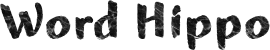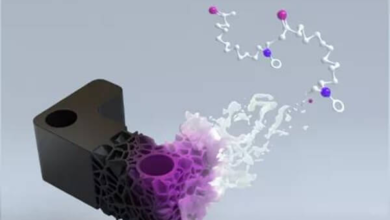How to Create Custom Signatures for Emails
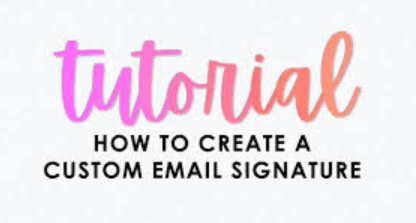
Do you know that emails are still among the most widely read promotional messages on the planet? Although it seems unbelievable, it is nevertheless still true. According to Statista, around 333 billion emails are exchanged every day around the world, with 50% of marketers still believing in their effectiveness. Despite the disparaging remarks and widespread claim of spam behind emails, they still remain quite a viable choice when it comes to targeting new customers for campaigns as well as keeping in touch with old ones. We can create engaging emails for customers by using a highly personalized, custom signature in our messages. The choice of title, name of recipient, and including a customized signature at the end will make your messages unique.
How to Use Custom Signatures in Emails
Digital signatures are an important element of many online documents and their usage is growing every day. They have been around for more than a decade now, with increasing acceptability across the globe. From email messages to social media posts, a custom signature can be the differentiating factor that puts your idea in front of all the others in terms of the viewers recalling its significance.
Let’s now look at certain factors that must be kept in mind when creating an email signature that readers will remember and relate to with ease.
- Start with your name
The logical starting point for your custom email signature is to include your first and last name in your message. This should be the first line of your email signature so that the recipients know exactly who the message is from. There should be no doubt in their minds regarding this point.
- The Organization You Are Affiliated With
Right under your name, the next line or lines should give more information about the organization that you represent. Your designation, department, and the address of your company location should be included. Of course, it will increase your reliability and authenticity in the mind of the reader.
- Other Contact Details
If you have a direct contact number, please include it below the organizational details of your custom signature. People generally include their office phone or mobile number here. If you don’t mind being contacted through your personal website, you can also include the link in this space so that email recipients can follow and contact you if they see fit.
- Social Media Profiles
These days the majority of people spend their free time on social media. Facebook. Twitter, Instagram, and other platforms dominate the online landscape. Including your social media contacts will not only get you more followers but will also increase your popularity. Don’t be afraid to include these details as it may result in personal friendships even beyond the office.
- Include the Main Reason for the Email
Every message has a purpose and emails are no exception. An email may give you valuable information about upcoming events. You may be able to participate in them. Most emails ask you to do or not to do something giving logical reasons for this. it may alternatively be called the call to action. If you include links for the social media sites along with their relevant icons, readers are more likely to click on them.
- Make it Easy to Meet
What if they want to meet you in person or online? Just in case they do, you can include a booking tool and a calendar to make this option possible. There are even some free calendar and meeting tools available that let you set up meeting arrangements online without too much effort.
- Legal Requirements
You may have to include a disclaimer that is legally required to save you from liability in case the message reaches an unintended recipient. The essence of such a clause is that if the message has reached them inadvertently in error, they should inform you of this occurrence and then take steps to delete the message. In this way, you will limit your legal and financial liability for the transmitted information and prevent the error from being repeated in the future.
- Include the Company Logo
You can include the company logo or even an image of how you look. This is the best way to identify yourself clearly to the reader and prevent any ambiguity. Email recipients will easily know the person who is communicating with them and vice versa. Adding this detail as part of your custom signature can increase the value of your brand and promote you as a worthy ambassador for your company.
- Use the Correct Title
Don’t forget to prefix your name with the correct title. This can be Mr., Mrs., Ms., Dr., or any other title that you habitually use and are popularly known by. You should also make it a point to address each recipient in the proper manner so that a respectful rapport is created with them.
Read also: Exploring the World of Programmatic Advertising
Creating a Custom Signature with Artlogo
Do you know that a custom signature is really easy to generate if you have the right program to use? Artlogo gives you some of the best options available and you can post your online signature in a highly customized format for your emails and indeed, any kind of personalized messages that you wish to create. People have used this immensely popular program to create their own unique identity for marketing and sales campaigns.
If you have international clients don’t forget to include your country code. Make use of white space and include the company logo in the correct colors and font styles so that it is easily recognizable.
Conclusion
The main use of a custom signature is to make the message stand out and be identifiable. Once you have included the main details, there is some creative space to make your own. You can include an image, a witty quote, social media contacts, or any other ways to create a sense of uniqueness. Make sure that all the links that you include are in good working order. The important elements like your name, title, and designation should be easy to read. Finally, test your custom signature across different devices to make sure that it can be read easily.